5.2 Frequently Asked Questions
5.2.1 Online and offline ads are often not requested
- Is the local online ad configured correctly for this ad slot ID?
- Is the offline ad switch turned on for this ad slot ID and is the offline ad configured correctly?
- Reasons for offline ad display failure - material not downloaded properly, adjusting the mobile phone time will cause offline ads to expire, and the number of offline ads displayed on the same day is limited
5.2.2 Hisavana SDK cloud control is unavailable, cloud control cannot be requested, and cloud control requests are not initiated.
- Verify that the appid and app package name are correct when the media is initialized.
- Verify that it is configured in the correct environment (formal environment). There is only a formal environment after the media is connected to the SDK.
- Verify that the ad slot ID is configured correctly
5.2.3 Admob adapter does not come out hisavana advertisement
- The media is confirmed to be connected correctly, and the appid of the hisavana is configured in the following location.
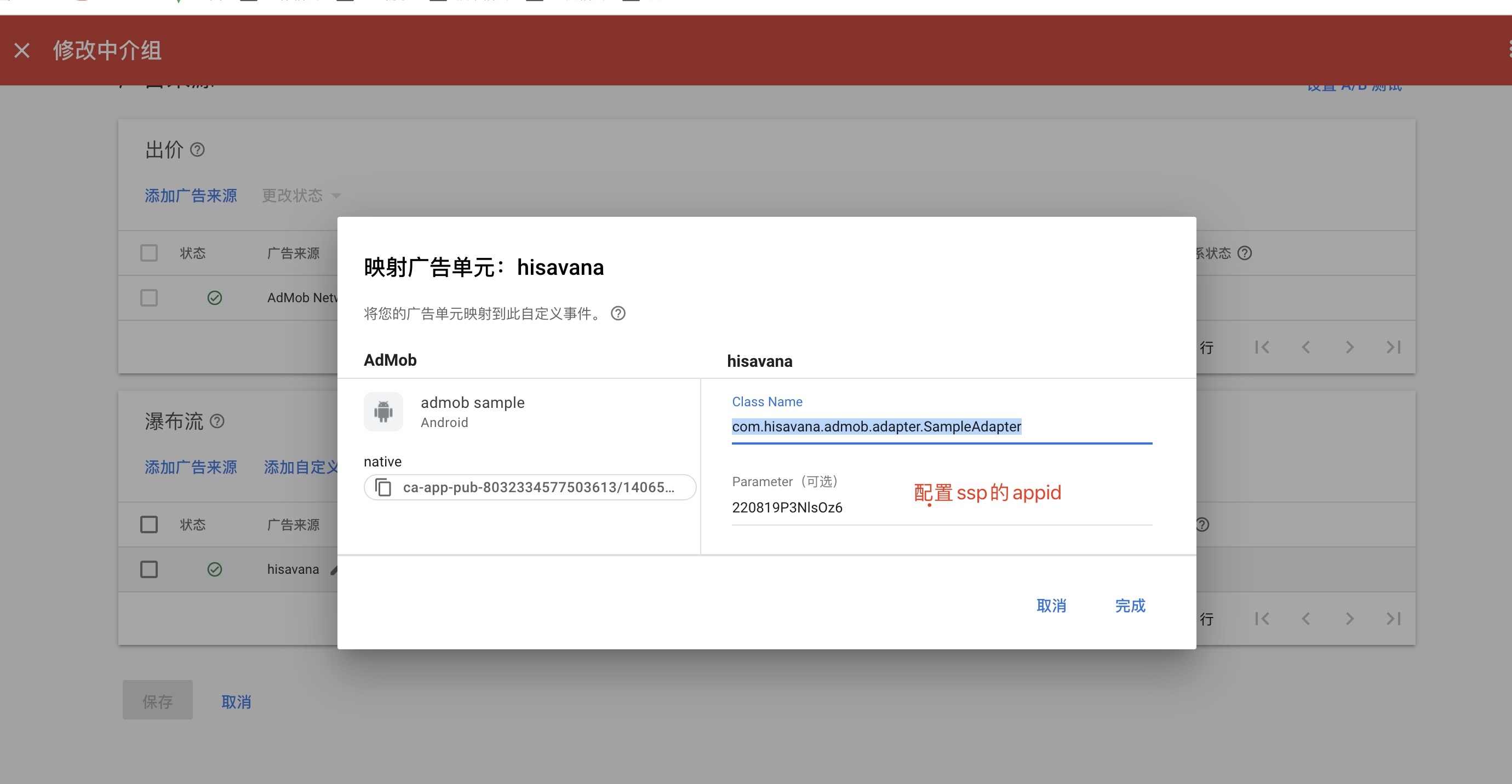
The media confirms that the hisavana ad slot ID is correctly passed in according to the document
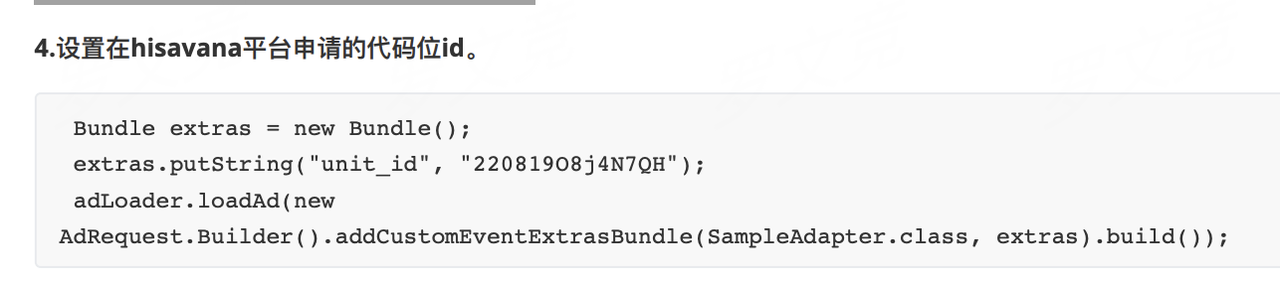
The operator confirms that the advertisement of hisavana is correctly configured
The following error codes can be obtained by the media, and the message in Ad Error is the error message returned by the sdk
no ads configured
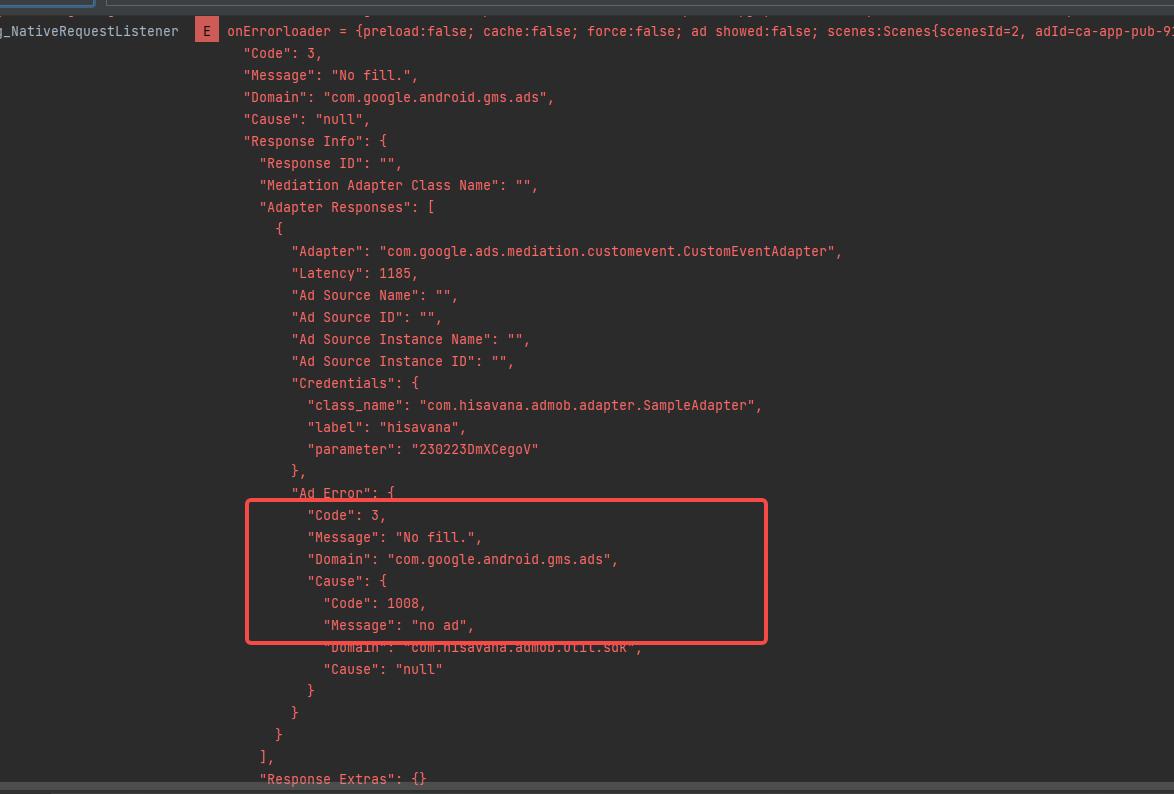
Cloud control pull failed (check the appid configuration, clear the cache and try again)
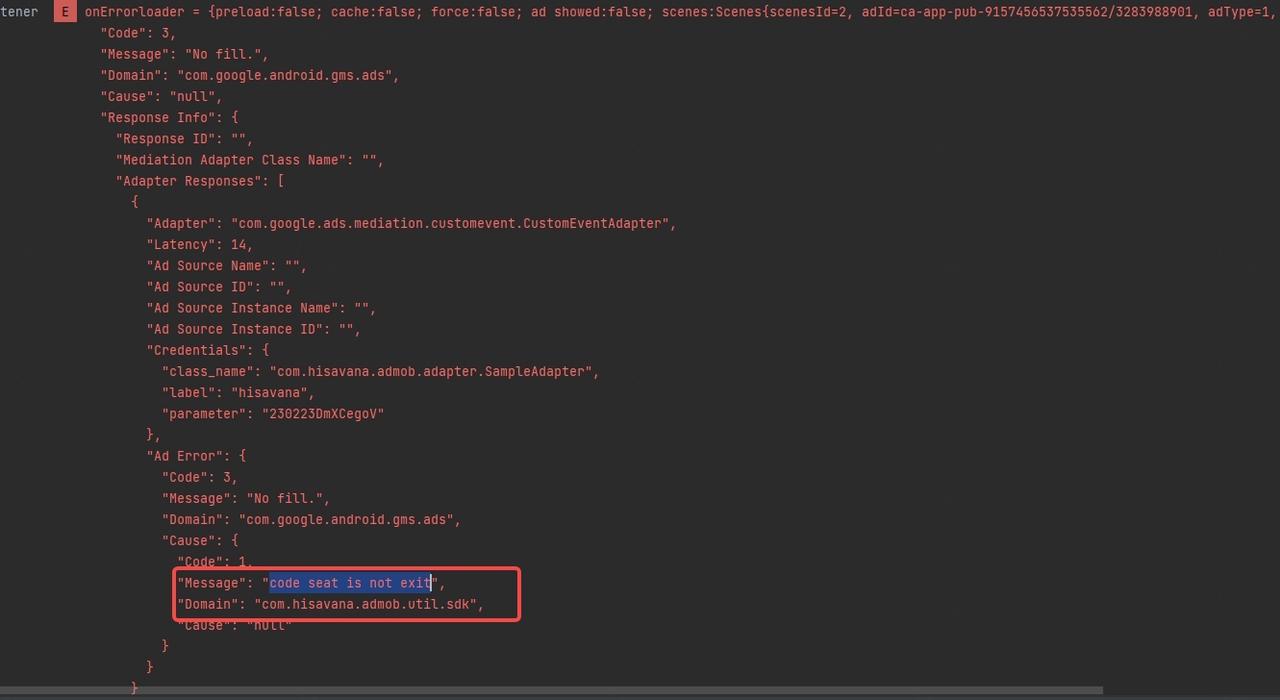
I can't see the error message of the sdk, it may be that the adapter has not initiated a request to the sdk (you can change the mobile phone to request or configure the gaid of this device as a test device)
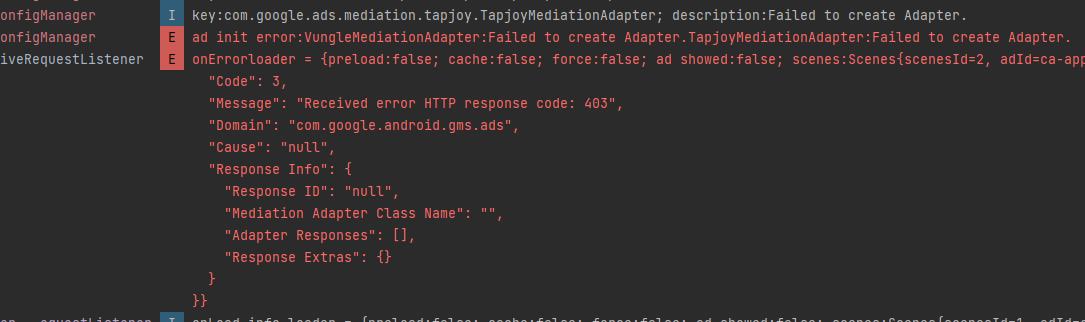
5.2.4 After the operation modified the application configuration, the cloud control did not update in time.
The sdk update cloud control has certain timing and conditions, sometimes it is not updated in time, at this time the media can clear the cache to update the cloud control
- Hisavana sdk request timing: obtain after cold start, obtain after request filling, and when switching networks
- Hisavana sdk request cloud control condition: (cloud control version number + request interval) control cloud control request
- There is currently no cloud control configuration, request cloud control configuration
- There is currently a cloud control configuration, but the cloud control version number has been updated (update the cloud control version number when requesting ew's advertisement), indicating that the cloud control configuration has been updated, and the cloud control configuration is requested
- Currently there is a cloud control configuration, the cloud control version number has not been updated, but the cold start has reached the cloud control request interval (3 days), request cloud control configuration
5.2.5 The size of sdk native adchoiceview is recommended to be set to 12dp
5.2.6 There is no response after the interstitial ad is clicked
The interstitial advertisement is a pop-up activity. When calling the TInterstitialAd.show method, the broadcast is registered, and the Action in the Activity will be passed to TInterstitialAd in the form of broadcast. If destroy() is called after the show, the previously registered broadcast will be canceled and the Action of the Activity will not be received, resulting in no response to the click.
5.2.7 4007 No ad slot ID
Meaning: The cloud control did not send the ad slot for this request.
Possible measures:
Cache Reason: For example, for newly added ad slots, the local cloud control may not be updated in time. Please clear the cache, reopen the project, and update the cloud control.
API Call Order Reason: For example, if you start loading ads before the cloud control request is successfully returned, please check whether you are loading ads after the successful callback of cloud control loading onCloudComplete.
Operational configuration reason: Operational staff may not have turned on or activated after configuring the ad slot, please ensure that the ad slot is active.

Regional issue: Operations will configure some national ad slot delivery strategies, please contact operations to confirm the ad slot is delivered in that country.
Optimization suggestion: Please configure the local default cloud control, create a new default cloud control json file (please contact the operation staff for the template), and configure it to the assets directory.
5.2.8 Compilation reports Keep related errors
error: java.lang.noSuchMethodexception:com.bumputch.glide....
Meaning: The SDK uses Glide to render ad images.
Possible measures:
If Glide has been integrated, make sure to add the Glide obfuscation rule.
-keep class com.bumptech.glide.** {*;}
If the media has not integrated Glide, the error is a normal phenomenon.